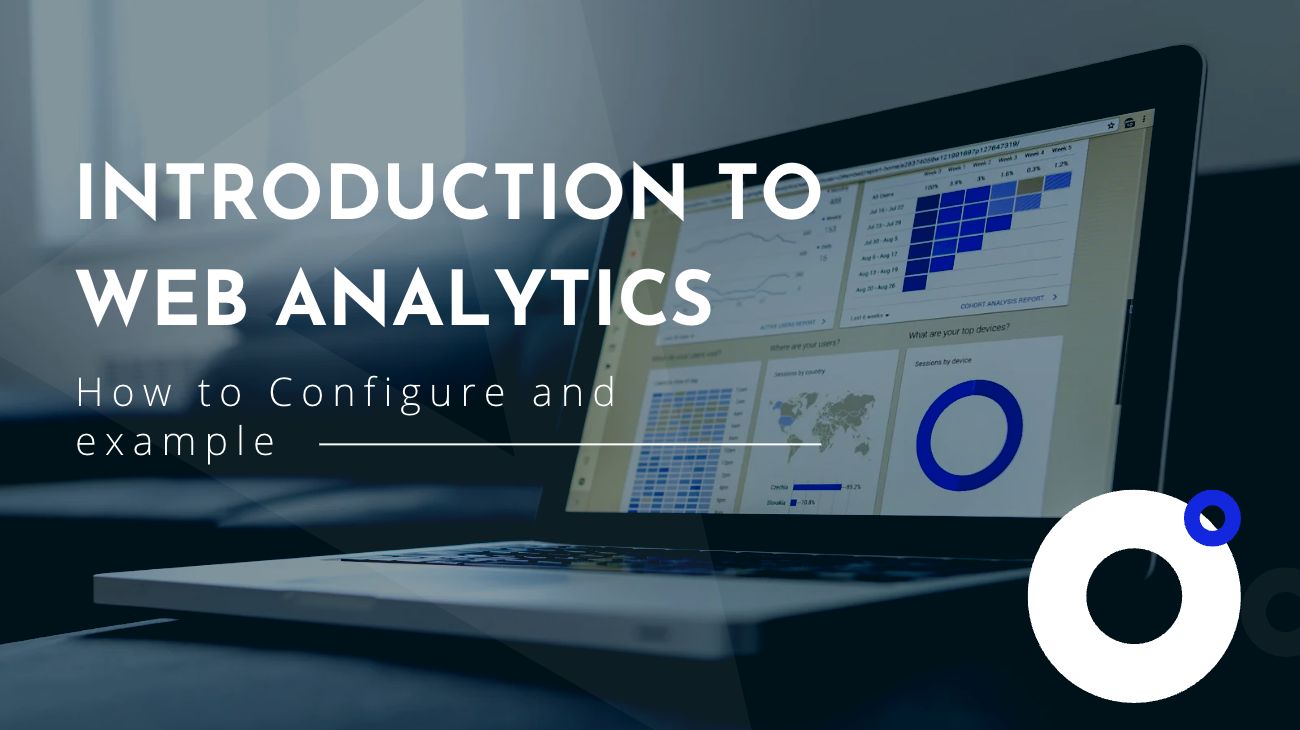- Introduction to web analytics: Tool configuration and practical example on our blog
- What are keywords and how to choose them properly using Keyword Planner
- Tracking traffic sources for analytics: Introducing UTM tags
- How to perform a simple web audit using PageSpeed Insights
- Alternatives to UTM: Do Shortened Links Bring New Possibilities?
- Website optimization basics: How to improve performance and loading speed
- Unlocking the Potential: How Google Analytics Can Optimize Your Affiliate Marketing Conversions
- Why is Link Building important for your website?
- Feedback Kickoff: Starting Gathering first readers opinion using our 3 example.
In the realm of digital marketing, understanding the power of web analytics is paramount for online success. We will focus more on this illuminating journey as we introduce you to the world of web analytics by our examples, and its importance in optimizing website performance, and provide a practical example based on our very own blog. By delving into both theory and application, we’ll equip you with the knowledge to configure essential tools and make data-driven decisions that drive your online endeavors forward. Nevertheless please remember that this series will focus on basic topics, let’s read our Introduction to web analytics.
Understanding Web Analytics:
To kickstart our exploration, let’s establish a solid understanding of web analytics and its role in measuring website effectiveness. Web analytics acts as a powerful tool, allowing you to track, measure, and analyze various aspects of your online presence. By implementing proper tool configuration, you gain the ability to collect insightful data that unveils user behavior, demographics, and the overall performance of your website.
Now that we’ve established the importance of web analytics, let’s delve into the practical application with a real-life example using the OneYearChallengeProject blog.
Tool Configuration for Web Analytics:
In order to harness the full potential of web analytics, it’s crucial to configure the right tools. For our WordPress blog, we highly recommend integrating Google Analytics, a comprehensive platform that provides in-depth insights into visitor engagement, traffic sources, and more. By seamlessly integrating Google Analytics into your WordPress website, you can unlock a wealth of valuable metrics that will empower you to optimize your content strategy and make informed decisions.
In the case of statistics, we are using the following plugins:
- Site Kit by Google
- Top 10
- WP Statistics
- Jetpack
- Blg.bz (Shortlinks creator, read more)
For sure by the standard you need only the first one. Sometimes we will use other plugins in this series.
TOP 10 is needed to show you the top 10 most-read articles in the blog. Jetpack is used by us as we manage more WordPress sites and include also some statistics. WP Statistics bring no value, but we can recommend only as part of testing to implement different tools after gathering basic knowledge.

With the tools properly configured, let’s move on to the practical example, showcasing how web analytics can be applied to our own WordPress blog.
Practical Example:

Imagine you have a WordPress blog where you regularly publish compelling content. By implementing web analytics, we can gain valuable insights to evaluate the effectiveness of our content strategy and make data-driven improvements.
One way to utilize web analytics is by setting up custom goals within Google Analytics, such as tracking newsletter sign-ups or the time visitors spend on specific pages. These goals provide measurable metrics that indicate the success of our content and engagement levels. We will setup an example conversion in one of the future episodes.
Additionally, we can leverage Google Analytics to identify the primary sources of website traffic. By understanding which channels are driving the most visitors, we can fine-tune our marketing efforts and maximize our online reach.
Through this practical example on our blog, we highlight the tangible benefits of web analytics and its ability to drive informed decision-making.
To begin the configuration process, you only need to have Google Site Kit installed and a Google Account. Essentially, the plugin will take care of the rest, guiding you through the step-by-step setup of Google Analytics, till results as shown on the screen.
Summary:
In this comprehensive introduction to web analytics, we’ve covered both the theoretical foundations and practical application of this essential tool. By configuring tools like Google Analytics on your WordPress blog, you can unlock a wealth of insights that guide your content strategy and drive your online success. Remember, web analytics empowers you to make informed decisions based on data, propelling your website or blog to new heights. Embrace the power of web analytics and watch your online endeavors flourish.
We are also starting new series of 10 Articles. Now, we covered only an Introduction to web analytics. In this series, you will read more about Analytics, practical examples, and SEO. Our Blogelist part will cover real examples from our blogs. Mostly from the OneYearChallengeProject blog. More Business Guides including the first Series you can read with our special category here.
Interesting? Sign up form for getting updates 📬
➡️ Our marketing communications may include special offers, partner announcements, and affiliate links. These affiliate links help support our projects and are a way for you to say thank you if we help you with something.
➡️ By allowing us to keep you updated with these communications, you’ll have access to exclusive benefits and valuable insights that you won’t want to miss.
➡️ If you choose not to allow marketing communications, that’s okay. But you might miss out on some exclusive benefits and valuable insights.
I encourage you to subscribe to us on your favorite social media platform to get updates on when we will publish new articles:
– Facebook
– Twitter
– Instagram
– Blogelist.TV: Blogelist, SmallBusinessHack
All social media links: Social Hub
This series is cross-published in SOWER Blog. It is created as non-paid cooperation as workload exchange. In this season, you can read half articles written by a Blogelist representative and the second half by SOWER.
The Polish version of this article is published in SOWER Blog here.