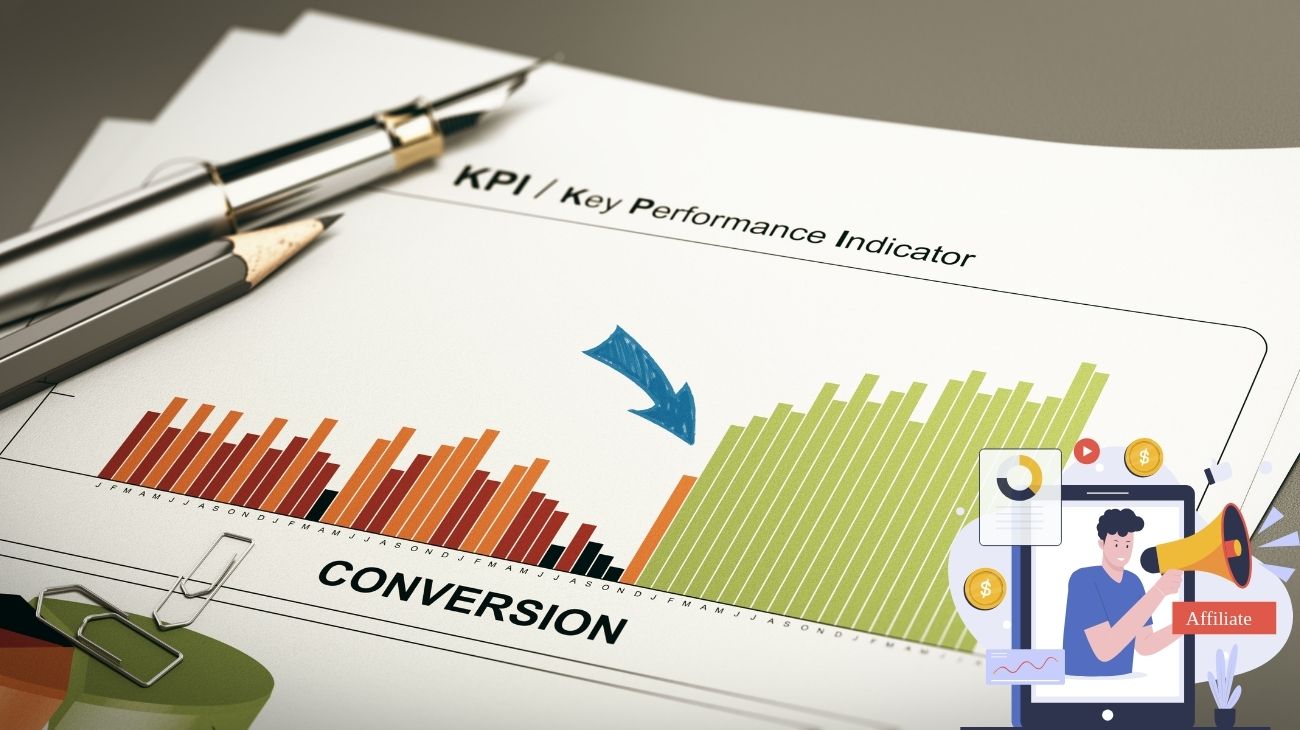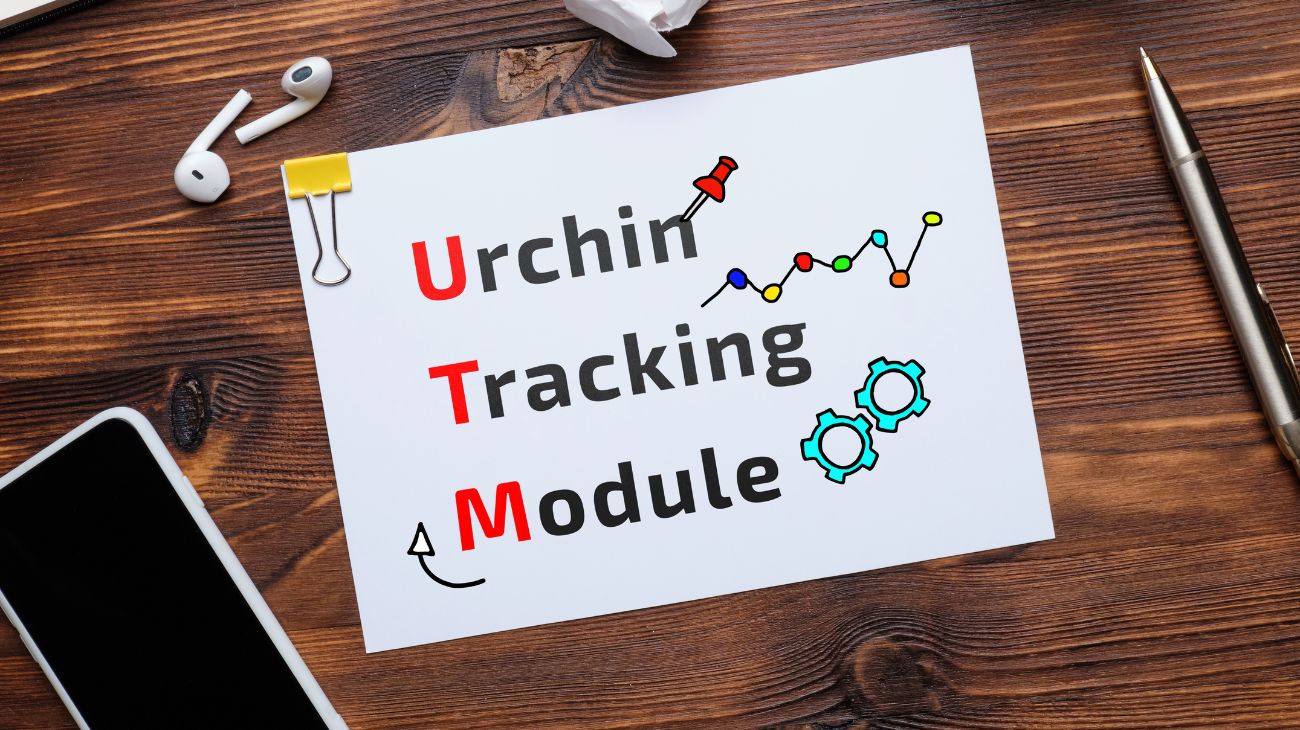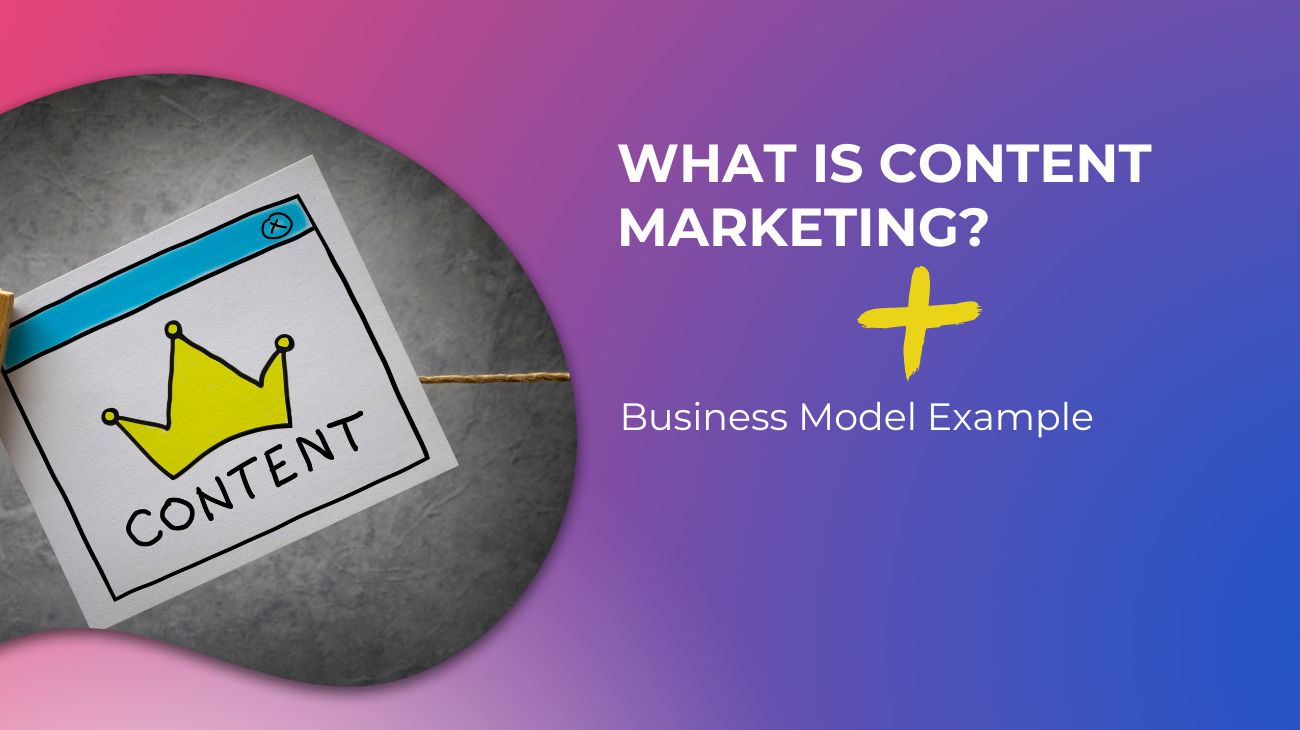- Introduction to web analytics: Tool configuration and practical example on our blog
- What are keywords and how to choose them properly using Keyword Planner
- Tracking traffic sources for analytics: Introducing UTM tags
- How to perform a simple web audit using PageSpeed Insights
- Alternatives to UTM: Do Shortened Links Bring New Possibilities?
- Website optimization basics: How to improve performance and loading speed
- Unlocking the Potential: How Google Analytics Can Optimize Your Affiliate Marketing Conversions
- Why is Link Building important for your website?
- Feedback Kickoff: Starting Gathering first readers opinion using our 3 example.
Google Analytics is a powerful tool that provides valuable insights into your affiliate marketing conversions. By tracking and analyzing user behavior, it helps you understand the effectiveness of your marketing efforts and optimize your strategies accordingly. With its comprehensive data and intuitive interface, Google Analytics empowers you to make data-driven decisions that can significantly boost your affiliate marketing conversions.
Benefits of Google Analytics for Affiliate Marketing
Google Analytics offers valuable insights into user behavior, allowing affiliate marketers to make data-driven decisions for higher conversion rates. By analyzing user metrics such as bounce rate, session duration, and page views, marketers can identify areas of improvement and optimize their strategies accordingly. Additionally, Google Analytics enables the identification of traffic sources that generate the most conversions, allowing marketers to focus their efforts on the most effective channels. Furthermore, the platform provides the means to track the performance of affiliate links, enabling marketers to assess the success of their partnerships and make informed decisions for increased conversions. Overall, leveraging Google Analytics can unlock the full potential of affiliate marketing campaigns, leading to improved results and ROI.
Scenario
Our scenario is identical to the business model of our partner Blogelist. We have a website or blog that cooperates with brands and the so-called affiliate networks. We receive affiliate links from our partners. We save the domains and the appearance of these links. They will be useful in configuring Google Analytics. We will configure an additional Event that will determine when someone used any affiliate link. Finally, we will see an example and try to determine the path followed by people who used our affiliate link.
In this article we assume that we already have Google Analytics configured. We wrote more about this platform, check our tag.
Adding a new Event
Method 1 using Google Analytics
Step 1: Go to Administration -> Data Streams. And we select the data stream that our configuration applies to. In simple settings there will be only one and it will be our website or blog. We click on this stream.

Go to Events -> Advanced Measurement. Make sure “Outgoing Click” option is active and selected.
Step 2: We stay in Administration, but go from the “Data Stream” tab to the “Events” tab.
We see the events that have appeared on our website. Click on “Create Event” -> Select our data stream again and “Create“.

At the top, we enter how we want this Event to appear. In the Conditions, when is to be created:
- It is supposed to be created every time the “Click” Event is created.
- But only those that contain the partner’s address (or a fragment) in their website address.
This solution is good if we have a single condition. For example, as in the example above, only booking.com. We save the changes and it’s ready.

Step 3: We can mark this Event as a conversion. (It will only appear on the list after it has been executed for the first time. Often you have to wait 24 hours for an update)
Method 2 using Google Tag Manager.
Step 1: Go to Google Tag Manager.
We select the container associated with our blog.

We start our adventure from the “Variables” tab. We make sure that the necessary variables are activated. If they are not there, go to the settings. “Configure” button on the right and add all items from “Click“.
Step 2: Go to the Rules tab and add a new one.

We choose the following options:
Rule Type: “Click – Links Only“. So this rule applies to clicking a link.
Select: “Some link clicks“.
We add conditions that click. In our case, these will be situations when “Click URL” matches a regular expression.
As for the regular expression. This allows a more complicated condition to be described. In our case, adding brackets and separating the so-called pipe “|” means that the Click URL must match one of the words in brackets. You can read more about regular expressions on this website.
Step 3: Go to “Tags” and add New.

We choose:
- Tag type: “Google Analytics: GA4 event“
- Measurement ID: we select our blog
- Event Name: Enter the name as you want this event to appear on the list.
- We can add an event parameter and add a link_url parameter. In this case, GA4 will recognize this parameter and tell you exactly which link is clicked. (Good solution as our Tag supports more complicated conditions)
- At the very bottom (not visible in the screenshot above), select our rule that we have just created.
Ready, we can send the changes to our container in Google Tag Manager.
Example of using a new event
After 24 hours from the first use and test of our link and event, we can return to Google Analytics.
Step 1: Enter GA4 and go to the “Explore” tab.
Step 2: Select e.g. “Path sequence exploration“

We select “Start from the beginning” and the end point. We can now select our created event as the endpoint. We can explore the paths that users took before executing a given event. In our case, the use of affiliate links took place in Travel Planning & Booking and readers came there from two places.
We recommend experimenting more with your data.
Summary
In this article, we learned about another Google tool as well as other very useful features that will help us create better products. We will not be able to use them if our readers use blockers. We also must always consider the ethical aspect of data collection. It is good to collect ethically only what we need and not to follow our readers too much.
What else can we do with the knowledge from our example today? We can try experts and compare with data received from affiliate networks.
Our Social Media
I encourage you to subscribe to us on your favorite social media platform to get updates on when we will publish new articles:
– Facebook
– Twitter
– Instagram
– Video: Odysee / Youtube
All social media links: Social Hub
This series is cross-published in SOWER Blog. It is created as non-paid cooperation as workload exchange. In this season, you can read half articles written by a Blogelist representative and the second half by SOWER.
The Polish version of this article is published in SOWER Blog here.