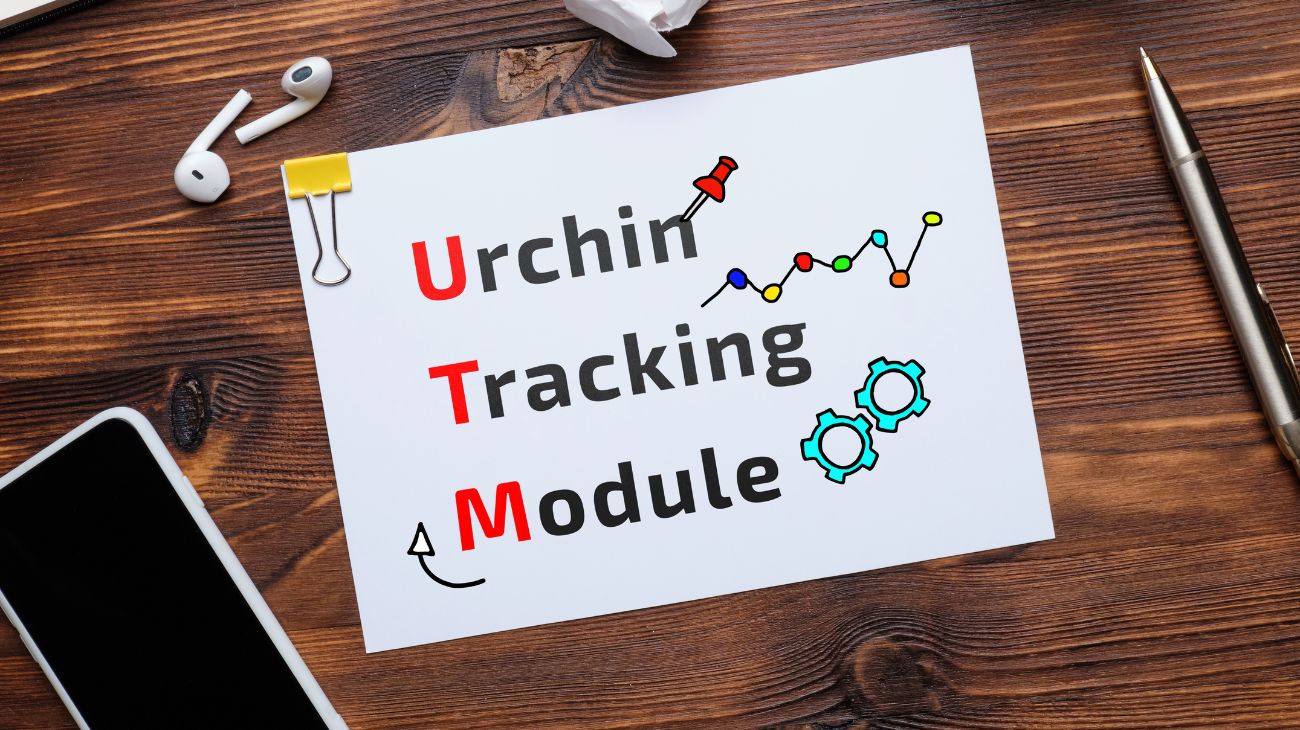- Introduction to web analytics: Tool configuration and practical example on our blog
- What are keywords and how to choose them properly using Keyword Planner
- Tracking traffic sources for analytics: Introducing UTM tags
- How to perform a simple web audit using PageSpeed Insights
- Alternatives to UTM: Do Shortened Links Bring New Possibilities?
- Website optimization basics: How to improve performance and loading speed
- Unlocking the Potential: How Google Analytics Can Optimize Your Affiliate Marketing Conversions
- Why is Link Building important for your website?
- Feedback Kickoff: Starting Gathering first readers opinion using our 3 example.
Before proceeding with the optimization of the website, an earlier Audit is necessary. In this material, he conducts a www audit. The audit will be performed on the example of my business partner’s website Blogelist.
This article will not be about an on-page keyword audit. We will deal with the technical aspects here, and prepare a report for optimization.
To conduct a website audit, we will use a tool from Google, namely PageSpeed Insights. It is a completely free tool that does not need to be downloaded to your computer as it works from the view of your browser.
We go to the website https://pagespeed.web.dev/ and enter the URL of the website for which we are conducting a www audit. After clicking on the analyze button, we generate a report for mobile devices and computers.

The report will generate 4 main results, i.e. performance, accessibility, best practices, SEO. In the event of not obtaining the maximum of 100 points from a given category. We receive details of what affects the lowered score and what needs to be improved.
Performance
As we can see in the screenshot, the blogelist website for mobile devices received a very poor page performance score of only 13 points. Such a poor result is by too much JavaScript code on the page, which is also unused, as well as CSS code. Already after making these corrections related to the removal of unused code, the result should improve quite significantly. This is because the unused JS code alone slows down page loading by more than 6 seconds. Of course, everyone wants to have 100 points. therefore, you should make corrections to all suggestions provided by Google’s PageSpeed Insights tool. For the PC version with performance it is much better. As we can see, the result may differ significantly depending on whether we use the website on the phone or on the computer.


Let’s take a closer look at the possibilities section:

In the second position, we have another suggestion for reducing the initial response time of the server. The Blogelist website is placed on the WordPress platform and the tool itself detects it and suggests finding a more optimized theme, we will not do it in this case because it would interfere with a lot of changes on the Blogelist website, so optimizing the current theme will be a better solution . Another suggestion is to postpone the loading of off-screen images, so that when you enter the page, the important resources of the page are loaded first, and then the images. The tips listed above are the most important to improve the result and that’s where you should start, also most of these recommendations are listed in the desktop report, so the computer result will automatically improve after these changes.
Accessibility
Now let’s move on to the Accessibility score, here for the mobile and desktop version the result shows us in orange colors. We also have similar suggestions here for both versions of the screen.

Checked methods
The best result, as well as for the mobile and computers, in green is the rating for proven methods on the website. For phone screens, the Google tool tells us that the image is displayed in low resolution. We also have a common recommendation for all screens and it’s about the error logged in the browser console.
SEO
The SEO score is almost the same for different device versions, only one point differs. For cells, the result is lower due to the fact that elements such as buttons should be large enough. The other two suggestions apply to both devices.
Summary
Thanks to the PageSpeed Insights tool, we can check what needs to be improved on our website so that it is better positioned by Google, and that it loads faster and the User of our website can use it smoothly. It is worth remembering that reaching the results of 100 points is not easy, but it is worth making it a goal. Certainly, results in green will have a good impact on our website.
Full snapshot from time of writing this article you can check here for Mobile and here for Desktop.
Our Social Media
I encourage you to subscribe to us on your favorite social media platform to get updates on when we will publish new articles:
– Facebook
– Twitter
– Instagram
– Blogelist.TV: Blogelist, SmallBusinessHack
All social media links: Social Hub
This series is cross-published in SOWER Blog. It is created as non-paid cooperation as workload exchange. In this season, you can read half articles written by a Blogelist representative and the second half by SOWER.
The Polish version of this article is published in SOWER Blog here.