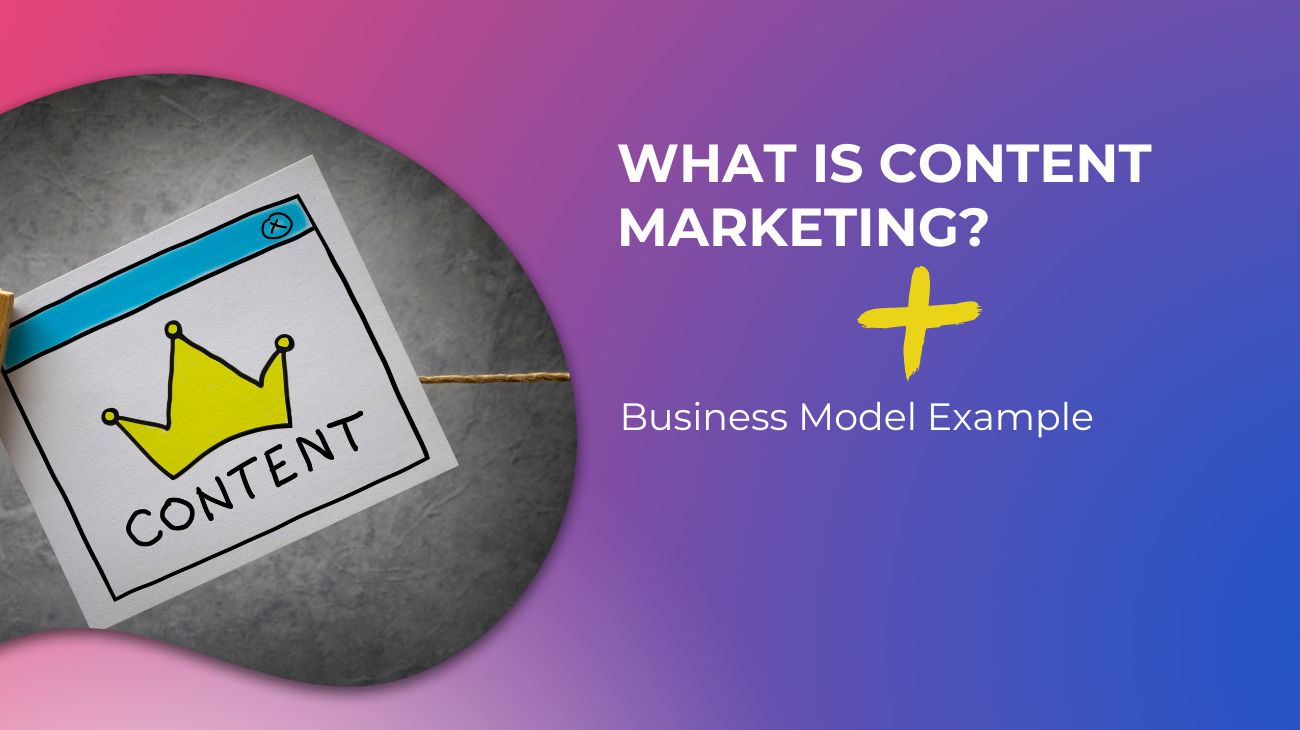- Create Your Own URL Shortener and Take Control of Your Brand’s Links
How to create your own URL Shortener? You are very close to a solution if you already have hosting with WordPress installation. In this article, we will share our experience and provide you with tips you can use in your business.
Prerequisites
The minimum requirement is that you already have a WordPress site installed, like your blog, company site, or WooCommerce shop, you know how to buy and configure the domain into your hosting provider or you have someone, who can help you. Once these requirements are done, you need to create an additional instance of WordPress in your new short domain.
Install and activate a URL shortener plugin
The first step you need to change the first-page template, delete the first default post, and comment. Please make sure, this page is looking somehow. It is possible, that someone checks this page or tries to use it. Important to consider is all security configuration. Still, it is a WordPress and we wouldn’t like, it if someone hack it.
Later on, finally, we can install a URL Shortener plugin. It is nothing special. Just a plugin that will create if someone goes to “https://blg.bz/travelbooking” instead it will open “https://www.blogelist.com/travel/resources/booking/“. There are many plugins available in the WordPress repository, but some popular options include Pretty Links.
Pretty Links has a free and paid version. In the first step, you need only the free version installed.
Configure the plugin settings
Pretty Links has some basic configuration (in the free version). It is nice to check and you should check it, but the default configuration should fit for URL Shortener purposes.
Create a new shortened link
To create a new shortened link, navigate to “Pretty Links” -> “Add New”. Enter the long URL you want to shorten, and the plugin will generate a new, shortened URL for you.

Customize the shortened link
Please remember about the Title and Notes. It is not required, but useful if you will have a bigger number of links in the future. In Customisation, you can also instead of “f1qt” use “ONEWORD”, which will be easier to remember. For example “https://blg.bz/newsletter”. Is easy to remember and links Newsletter Landing Page.
Use the shortened link in your content
Once you’ve created and customized your shortened link, you can use it in your content. Simply insert the shortened link into your blog post, page, or other content, and it will redirect to the long URL you specified.
Track clicks on the shortened link (optional)
If you want to track clicks on your shortened links, most URL shortener plugins include built-in analytics. The same is with Pretty Links with simple customization even in the free version. You can do this in “Pretty Links” -> “Options” -> “Reporting”.
I encourage you to subscribe to us on your favorite social media platform to get updates on when we will publish new articles:
– Facebook
– Twitter
– Instagram
– Blogelist.TV: Blogelist, SmallBusinessHack
All social media links: Social Hub